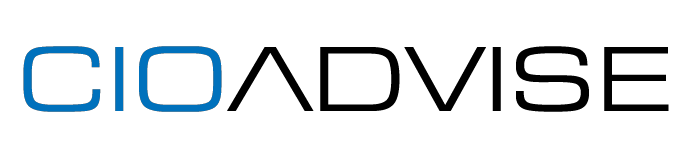In the present-day digital age, many businesses are opting to outsource their IT needs to a managed service provider (MSP). The reasons are obvious – it saves time, allows for better resource management, and provides access to skilled professionals. However, the question that often perplexes organizations is – what is a typical cost for managed IT services?
The cost of outsourced IT services varies, contingent on your organization’s unique requirements, current IT team, infrastructure status, and objectives. To provide a more comprehensive understanding of managed IT service costs, we will delve into two real-world examples from Loffler Managed IT clients:
Our first case involves an organization with over 100 employees spread across four offices. This organization has seven servers and 125 desktops and laptops. The estimated monthly cost of their managed IT services is around $7,508, which includes a dedicated service team, unlimited remote assistance, device coverage, security updates, antivirus and anti-malware, anti-spam, monitoring, and reporting. This translates into a monthly expense of about $50 per device, plus $708 for business continuity services. Taking into account a 10% volume discount for a client of this size and excluding a one-time setup fee, the total yearly expenditure is estimated at$90,096.
Our second case involves a small business with less than ten employees operating from a single office location. This business has one server and seven desktops and laptops. The total monthly cost of managed IT services for this business is estimated to be around $1,574, which includes the same services as the first case. This translates into a monthly cost of approximately $125 per device, plus $449 for business continuity services. Excluding a one-time setup fee, the total annual expenditure is estimated at $18,888.
Deciphering Managed IT Services Cost
The cost of managed IT services can swing widely from $2,000 per month to over $15,000+ per month. To comprehend the true cost of managed IT services, one must understand the variables that escalate or reduce these costs – number of users, number of employees, number of locations, and the duration of the Service Level Agreement (SLA). Moreover, individual managed IT service providers may have their own pricing models (e.g., flat-fee per month or hourly), which will also influence your cost.
To determine how much you should anticipate paying for managed IT services, it is vital to understand how these factors correlate to your organization:
Aspects that Influence Managed IT Services Cost
1) Employee and/or User Count
A larger user count translates into more devices for your MSP to manage. Therefore, you need to account for how many devices per user need to be managed. This will directly impact the price your organization pays for managed IT services.
Expected Price Range per User
The amount you should anticipate paying per user depends on the number of users and what you need managed or upgraded. You can expect to pay between $50 – $150+ per user/month.
2) Device Count
Along with the number of users, you also need to account for the number of servers when determining pricing. More servers add to the complexity of your infrastructure, requiring more support hours to manage, maintain, and secure your network.
Expected Price Range per Device
The amount you pay for each managed device depends on the location(s), number, and types of devices you need managed. Greater complexity implies a higher cost. On average, you can expect to pay between $50 – $125+ per device.
3) Location Count
The cost for IT management can significantly differ between a small business with one location compared to a larger business with multiple locations. Your MSP should also consider your organization’s expansion plans. If you’re planning on growing within the next year or five years, your provider should help you plan and provide an estimate of how IT service costs will increase.
Expected Price Range per Location
Providing a precise price range per location can be challenging. The most significant factor determining costs is the total number of devices you need managed by your MSP. To get an idea for your organization, use this formula:
Device Count = Office Locations + Servers + Desktops & Laptops
4) Remote & On-Site Employees
Remote employees add another layer of complexity to your network. You should also include any mobile devices or tablets in your network when determining device count. The growing trend of remote work also introduced the BYOD (Bring Your Own Device) trend, which adds complexity due to the added security risks.
Price Differences for Remote & On-Site Employees
What you can expect to pay for remote vs. on-site employees will depend on your current IT infrastructure. If your organization is already in the cloud, then you’re a step ahead. If your organization is ready to transition to the cloud in order to meet your collaboration, security and storage needs, then it will cost you more to get that set up. Extra network security measures will increase the average cost for managed IT services if you have employees working remotely.
5) Length & Type of Service-Level-Agreement (SLA)
The SLA between you and your service provider explains what you’re getting for your money. The devices you need managed will be documented in your SLA. More managed devices will be reflected in your total cost. The agreed-upon length of the contract can also have a direct impact on the overall cost of IT management in the long run.
How Your SLA Impacts Pricing
Many service providers will offer incentives for signing longer contracts. Signing longer contracts can save your organization thousands, but it is important to thoroughly vet and choose an MSP you trust when signing a multi-year contract.
6) Co-Managed or Fully Managed IT Services
Most MSPs offer options for either co-managed or fully-managed service plans. If you currently have an internal IT team and you want to offload some of their workload, then a co-managed solution could be a great fit.
If your organization currently doesn’t have an IT team on staff, a fully-managed plan is what you need.
How Managed IT Services Plans Impact Pricing
A co-managed IT services plan with fewer support hours will be cheaper when compared to a fully managed plan. It depends on what your organization needs and currently has for an IT team. If you want to be totally hands-off with your IT, then a fully-managed plan is what you need.
Considering the cost it takes to hire, train and retain skilled IT people, a fully-managed plan can save your organization thousands of dollars (and headaches) in the future. It costs around $75K (on the low end) to have a qualified in-house IT person. You could hire a whole team of experts for that or less.
7) Data Backups & Storage
Another factor to consider when evaluating managed IT pricing is how much data you need your MSP to manage and backup. The more data that needs to be managed, the more equipment and support hours that are required, which increases pricing.
Pricing for Backups & Data Storage
A wide gap can exist when comparing prices for data storage. Prices can range from as little as $5 per month to $500 per month. Remember, you get what you pay for when it comes to data storage. Cheaper prices can seem very attractive, but these plans probably won’t come with maintenance, proper backups or advanced security features.
Common Managed IT Services Pricing Models
Per-Device Pricing
This pricing model is one of the most common for MSPs. With per-device pricing, MSPs charge a fixed monthly fee for devices they support and manage. This model is popular because of its flexibility and simplicity for MSPs and their clients.
Per-device pricing can become complicated as clients add more devices like tablets and smartphones to their network. Bring your own device (BYOD) policies and work from home can also add complexity to this pricing model.
Per-User Pricing
Like device pricing, this model allows MSPs to charge clients a flat fee based on the number of users. This is advantageous for clients that have users with multiple devices that need to be managed.
Tiered Pricing
Another common pricing model for MSPs is tiered pricing. The cost of managed IT services will vary based on the tier chosen by clients, usually based on a basic to premium tier list. This pricing model is often preferred by MSPs and clients because it allows for flexibility. Organizations on a tiered pricing model can upgrade or downgrade based on their current needs and budget.
Managed IT Service Provider Red Flags
Over Promise & Under Deliver
When choosing a service provider for your organization, you want to make sure they have the bandwidth to support you. If a provider only has a team of five to ten people, they likely won’t have the ability to keep up with all the work if they take on too many clients.
It’s important to ask how the service provider load balances clients. For example, at Loffler, they balance their clients among multiple managed IT services teams so every client receives the attention they need.
Lack of Experience Working in Your Industry
Every industry is unique in its IT needs. Your service provider needs to understand the ins and outs of your industry to provide the best service. The internal structure of your service provider’s managed services teams can play a major role in your organization’s satisfaction with outsourcing IT needs.
At Loffler, they divide their managed IT teams into six to eight engineers. Each team focuses on specific industries. So, say you’re with a legal firm that wants to outsource your IT needs. You’d be assigned to Loffler’s Alpha Team because they specialize in IT for the legal industry. That can make all the difference.
Cost is a significant factor when deciding if managed IT services are right for your organization. As a managed IT services provider, Loffler manages IT needs for many clients, so they can focus on running and growing their businesses.