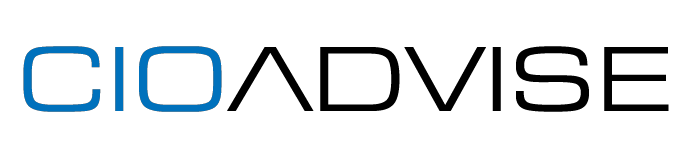Managed IT services have become the go-to solution for small to medium-sized businesses (SMBs) looking to harness the power of technology without breaking the bank. By outsourcing IT tasks to a managed service provider (MSP), SMBs can enjoy the benefits of a robust IT infrastructure without the need for an in-house team. In this comprehensive guide, we will explore the world of managed IT services, discussing the various benefits, tools, and models that make it a viable option for businesses of all sizes.
Understanding Managed IT Services
Managed IT services refer to the outsourcing of information technology tasks and processes to a third-party vendor. These services are typically provided on a subscription basis, allowing SMBs to access high-quality IT support and infrastructure at a fraction of the cost of maintaining an in-house team.
The Evolution of Managed IT Services
Historically, IT support was provided on a break/fix basis, where technicians would only attend to issues once they had occurred. This reactive approach proved to be time-consuming, costly, and inefficient, leading to the development of managed IT services in the early 2000s. The new proactive model focused on routine maintenance, upgrades, and system monitoring to prevent issues before they arose.
Today, managed IT services have become the industry standard for SMBs, enabling them to access cutting-edge technology and expertise at an affordable price. With the rise of automation, cloud computing, and remote monitoring, MSPs can deliver efficient and reliable services to their clients 24/7/365.
Primary Benefits of Managed IT Services
Reduced IT Spending
One of the most significant advantages of managed IT services for SMBs is the ability to access high-quality IT support at a lower cost than building an in-house team. By paying for the services they need when they need them, businesses can scale their IT infrastructure as required without incurring unnecessary expenses.
Outsourcing managed IT services also simplifies budgeting and expense tracking, as MSP subscription packages typically offer fixed and consistent pricing. This allows organizations to forecast their IT expenditure accurately and focus on other mission-critical tasks such as business development or marketing.
Access to Expert Knowledge
MSPs bring a wealth of expertise to the table, possessing in-depth knowledge of effective cybersecurity policies, industry compliance standards, and real-world experience. Their intricate understanding of cybersecurity and regulatory compliance makes them invaluable partners in mitigating client risk and ensuring the ongoing success of their IT infrastructure.
For businesses operating in regulated industries such as finance, healthcare, and education, compliance with data management, storage, and cybersecurity standards is mandatory. MSPs have extensive experience working with standards such as PCI compliance and can advise organizations on the relevant regulations for their industry.
Dependable Service
Partnering with a third-party MSP can make IT services more dependable and reduce interruptions. Vendor-client service-level agreements (SLAs) provide clarity on what to expect and when, ensuring both IT and utility services remain reliable.
Additionally, businesses can benefit from the dedicated focus of an MSP on the health, maintenance, and performance of their IT systems. With fewer distractions, MSPs can provide first-class service around the clock.
Managed IT Services Terminology
To fully understand the world of managed IT services, it’s essential to become familiar with some of the key terms and concepts:
Agent: A small program used by MSPs to gather information remotely about the status of machines and devices. Agents enable MSPs to manage systems, update programs, and resolve issues more efficiently.
Backup and Disaster Recovery (BDR): A combination of data backup and disaster recovery solutions designed to ensure an organization’s critical business functions continue to operate despite serious incidents or disasters.
Break/Fix: An older, reactive style of delivering IT services and repairs on a fee-for-service basis. Clients would contact a technician to request upgrades, maintenance, or issue resolution after a problem had already occurred.
Fully Managed IT Services: Services that include a Network Operations Center (NOC) to proactively monitor systems, resolve issues, and perform work with unparalleled expertise and efficiency.
Help Desk: A service that provides information and technical support to end-users. Some MSPs white-label their help desk services to create a smoother client experience.
Infrastructure-as-a-Service (IaaS): An MSP offering for SMBs that includes virtualized hardware over a cloud computing environment, allowing clients to build their own platforms.
Managed Service Provider (MSP): An IT professional or organization that offers managed IT solutions for SMBs. MSPs may focus on general IT support or specialize in areas such as cybersecurity (MSSPs).
Service-Level Agreement (SLA): A contract between a vendor and a client that specifies what the vendor will deliver, the time frame, and the criteria for measuring success.
The Managed IT Services Model
MSP services are typically offered at a flat, recurring rate, with tiered levels of service. As service levels increase, clients receive greater automation and management per their specified SLA. Businesses only pay for the services they require and can adjust their service tier based on their needs and demand.
End-users pay for off-site services such as remote monitoring and management, help desk solutions, backup and disaster recovery, and more. While these services may initially be seen as additional expenses, they should be considered essential operating costs to maintain core business functionality.
Tools and Software for Managed IT Services
MSPs use a range of tools and software to deliver efficient and reliable services to their clients. Some of the most popular tools include:
Professional Services Automation (PSA) Software: Purpose-built software for MSPs to organize their operations, including project management, help desk services, reporting, and billing.
Remote Monitoring and Management (RMM) Tools: Centralized platforms that use a collection of services and tools to monitor, manage, and deploy solutions to servers and endpoint devices using agent software installed on endpoint systems.
Backup and Disaster Recovery (BDR) Tools: Solutions that work together to identify and fix issues before clients are even aware, ensuring data remains safe and secure, and many problems are handled remotely.
Choosing the Right Managed IT Services Provider
Selecting the right MSP for your business can be a daunting task. Many SMBs opt for integrated IT services, which combine multiple packages into one convenient platform.
When evaluating potential MSPs, consider factors such as their expertise, range of services, pricing structure, and customer support. Look for providers that offer easy-to-understand packages and are willing to assist with any questions or concerns you may have.
The Future of Managed IT Services
As technology continues to evolve, the demand for managed IT services is likely to grow. Businesses of all sizes will increasingly rely on MSPs to manage their IT infrastructure, ensuring they can stay competitive in an ever-changing landscape.
To succeed in the managed IT services industry, MSPs must stay up-to-date with the latest trends and technologies, continually evolving their offerings to meet the needs of their clients. By partnering with the right MSP vendor and leveraging the expertise of industry peers, you can elevate your MSP business and provide exceptional service to your clients.