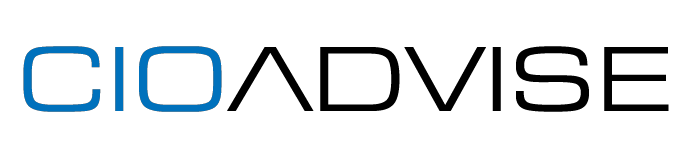Small businesses indisputably form the backbone of the economy, yet they often face a plethora of challenges, one of the most pressing being cybersecurity. The Internet has granted businesses of all sizes the ability to reach new markets and streamline their operations. However, this digitization has also opened the door to cybersecurity threats, making it imperative for companies to prioritize cybersecurity. This article provides a comprehensive guide on how small businesses can improve their cybersecurity measures.
Why Cybersecurity is Crucial for Small Businesses
Cybersecurity is not just a concern for giant corporations or governments; small businesses too are susceptible to cyber threats. The risks are even higher for small businesses due to their limited resources to protect themselves effectively. Cyberattacks can pose significant risks to your money, data, and IT equipment. A hacker who gains access to your network can cause substantial damage, including accessing your customer lists, credit card information, business growth plans, product designs, and other types of intellectual property.
As the trend of remote work continues to rise, business cybersecurity has become crucial. Many small businesses rely on cloud-based technology for daily operations, making it essential to protect your data and cloud-based systems from unauthorized breaches or hacks. Furthermore, a cyberattack can have a devastating impact on your business, leading to financial losses, disruption of business, high costs to rid your network of threats, and damage to your reputation.
How Can Small Businesses Improve Cybersecurity? 15 Essential Tips
Protecting your company from cyber threats might seem like a daunting task. However, you can take various steps to safeguard your company by keeping pace with the latest security standards for businesses. Here are some crucial business cybersecurity tips:
1: Employee Training
Employees can inadvertently make your business vulnerable to an attack. It is essential to invest in cybersecurity training for your employees. Teach staff the importance of using strong passwords and how to spot phishing emails. Establish clear policies describing how to handle and protect customer information and other vital data.
2: Risk Assessment
Perform a risk assessment to identify potential threats that might compromise your company’s networks, systems, and information. Once the threats are identified, use this information to develop or refine your security strategy.
3: Antivirus Software Deployment
Choose antivirus software that can protect all your devices from viruses, spyware, ransomware, and phishing scams. Keep your antivirus updated to stay safe from the latest cyber threats and patch any vulnerabilities.
4: Regular Software Updates
Besides antivirus, all the software you use to keep your business running should be kept up-to-date. Vendors regularly update their software to strengthen it or add patches that close security vulnerabilities.
5: Regular Backups
Regularly backup the data on all computers. If a cyberattack happens, data could be compromised or deleted. To help, make use of a backup program that automatically copies your files to storage.
6: Data Encryption
For businesses dealing with sensitive information regularly, it’s good practice to have an encryption program in place. Encryption keeps data safe by altering information on the device into unreadable codes.
7: Limiting Access to Sensitive Data
Within your business, restrict the number of people with access to critical data to a minimum. This will minimize the impact of a data breach and reduce the possibility of bad faith actors from within the company gaining authorized access to data.
8: Wi-Fi Network Security
If your business is using a WEP (Wired Equivalent Privacy) network, make sure you switch to WPA2 or later versions, as these are more secure. Protect your Wi-Fi network from breaches by hackers by changing the name of your wireless access point or router, also known as the Service Set Identifier (SSID).
9: Strong Password Policy
Ensure that all employees use a strong password on all devices that contain sensitive information. A strong password should be at least 15 characters in length – ideally more – and contains a mix of upper- and lower-case letters, numbers, and symbols.
10: Password Manager Usage
Using strong passwords which are unique to every device or account quickly becomes difficult to remember. A password manager stores your passwords for you, automatically generating the correct username, password and even security question answers that you need to log into websites or apps.
11: Use of a Firewall
A firewall protects hardware as well as software, which is a benefit to any company with its own physical servers. A firewall also works by blocking or deterring viruses from entering your network.
12: Virtual Private Network (VPN)
A Virtual Private Network provides another layer of security for your business. VPNs allow employees to access your company’s network securely when working remotely or traveling.
13: Physical Theft Prevention
While you need to be mindful of hackers trying to breach your network, don’t forget that your hardware can be stolen too. Unauthorized individuals should be prevented from gaining access to business devices such as laptops, PCs, scanners, and so on.
14: Mobile Device Security
Mobile devices create significant security challenges, especially if they hold confidential information or can access the corporate network. Be sure to set reporting procedures for lost or stolen phones and tablets.
15: Third Party Security Check
Be wary of other businesses such as partners or suppliers who may be granted access to your systems. Make sure they are following similar practices to you. Don’t be afraid to check before you grant access to anybody.
Selecting a Cybersecurity Company
For many small businesses, cybersecurity is not necessarily their core focus. But how do you know what to look for in a cybersecurity company? Here are some key attributes to look out for:
Independent Tests and Reviews:
A cybersecurity company could dazzle you with technical jargon and an impressive marketing campaign, so it’s important to look at independent tests and reviews.
Avoid Cheap Options:
You want to avoid a company that comes in, installs software and then disappears.
Extra Support:
Whether a threat has been detected or you are having trouble backing up your files, you want a company that offers a decent level of support.
Growth Potential:
As your business grows, you need a cybersecurity company that can grow with you.
Small business owners have always had long to-do lists, but now, cybersecurity is at the top of the list. Fortunately, there are steps you can take to protect your small business, and the right cybersecurity company can help mitigate your risks.
Conclusion
In the digital age, having a robust cybersecurity strategy is not a luxury but a necessity for small businesses. By implementing the tips and strategies outlined in this guide, small businesses can significantly enhance their cybersecurity posture and protect their valuable assets from cyber threats. Remember, cybersecurity is not a one-time effort but a continuous process that needs to be integrated into the daily operations of your business. Stay vigilant, stay informed, and stay secure.